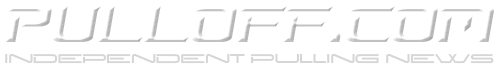09:47:35pm, Friday, April 26, 2024
|
How do I delete an old ad?
|
Registered: 02/15/2019 Posts: 1 |
?? Edited 1 time(s). Last edit at 02/15/2019 01:28PM by racer018. |
|
Re: How do I delete an old ad?
|
Registered: 10/23/2015 Posts: 50 |
Per the sites FAQ’s...
How do I edit or delete an ad from the For Sale or Wanted pages? If you posted the ad while you were logged in: Make sure you are logged in. Click on your ad. At the bottom of the message click "Edit". Change the Subject: to "SOLD". Change the Message: to "SOLD". Click "Save Changes". That will stop any calls or email. If your ad contains multiple items you can also edit your message and remove individual items as they sell. If you posted the ad when you were not logged in: Email me with the ad date and title and I will delete the ad. |
Website Statistics
Global: Topics: 38,625, Posts: 229,686, Members: 3,325.
This forum: Topics: 37,067, Posts: 225,898.
Global: Topics: 38,625, Posts: 229,686, Members: 3,325.
This forum: Topics: 37,067, Posts: 225,898.
Our newest member JD_8520