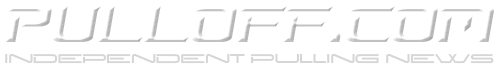|
EVERYONE PLEASE READ
|
Registered: 03/25/2008 Posts: 2,526 |
Are you sometimes getting a “Not Found” or a 404 error when trying to access the website? No? WELL READ THIS ANYWAYS BECAUSE YOU WILL. Bookmark this post. Print it. Take a screenshot. Get it tattooed on your left butt cheek. I don't care how you save it, just save it somewhere so you know what to do when it happens to you. This includes anyone named Dick Morgan.
There are easy workarounds:
Jake Morgan Owner, PULLOFF.COM Independent Pulling News This page is a free service. The cost is covered out of my pocket. It takes a great deal of time and a fair amount of money to keep this website going. Donations for: photos, classified ads, forum discussion, etc... are appreciated. Side Note: We are no longer accepting PayPal donations. They have changed their terms of service and stated they would fine PayPal users for spreading "misinformation" and "hate, violence, racial or other forms of intolerance that is discriminatory". PayPal did not provide definitions for some of these vague terms. Woke corporate policies regarding "misinformation" could result in an automatic fine of $2,500 which would have been removed directly from the customer’s PayPal account. PayPal did backdown from some of their policies but quietly implemented portions of them in later terms of service. A financial institute has no right to monitor social media accounts or speech. This is unacceptable and I'll no longer do business with PayPal. |
|
Re: EVERYONE PLEASE READ
|
Registered: 04/04/2008 Posts: 1,522 |
I added the pulloff logo to my homescreen,now I just touch the logo and I go directly to the forums page..
I also had the problem as described |
Global: Topics: 38,629, Posts: 229,692, Members: 3,325.
This forum: Topics: 37,067, Posts: 225,900.
Our newest member JD_8520